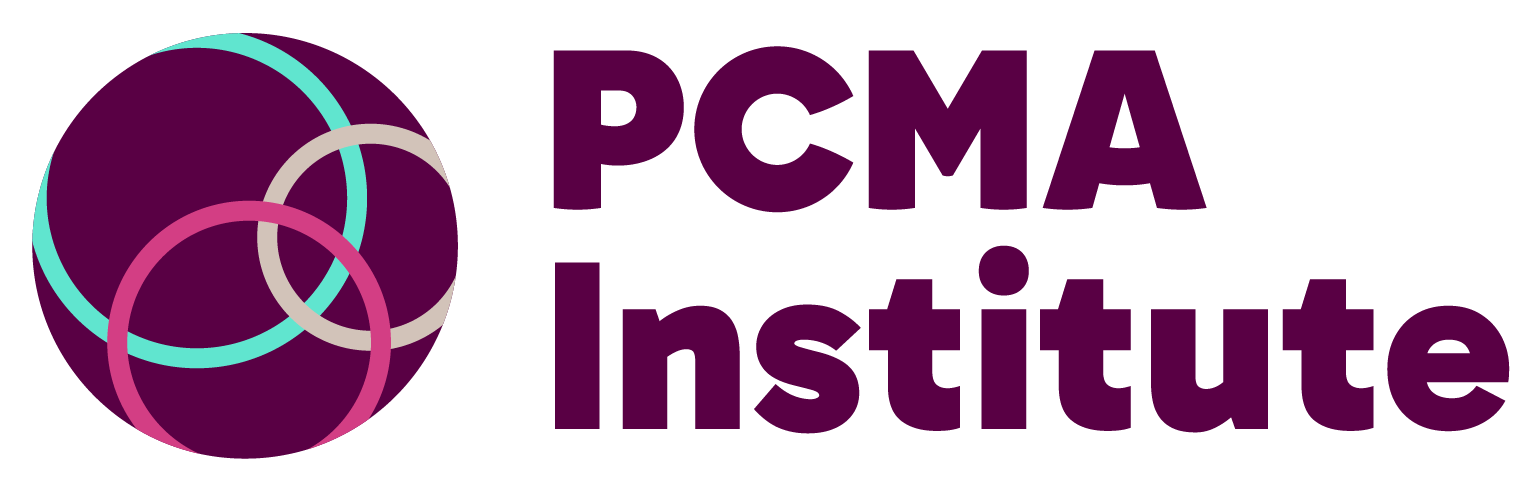34 Essential Tips to Make Your Event Accessible for Every Body
Is your event truly accessible? How do you define a disability? Physical, behavioral, developmental, sensory, visible, invisible—the list goes on. This Friday marks 34 years since the Americans with Disabilities act was signed into law, prohibiting discrimination against people with disabilities in several areas of public life.
In the business events industry, ensuring all participants feel welcomed and valued is crucial to fostering an inclusive environment. Making events accessible for all increases engagement and satisfaction, which impacts event growth and helps you meet your organization’s goals.
In honor of this landmark legislation, here are 34 tips to help make your next in-person or digital event more accessible.
- Designate a Point of Contact for Accessibility
• Implement event accessibility and facilitate requests for reasonable accommodations. Provide their contact information on all promotional and pre-event informational materials.
- Caption Recorded Videos
• Ensure all recorded videos are captioned and check the accuracy of the captions.
- Offer Materials in Alternative Formats
• Review event content to determine whether materials should be offered in various formats, such as print materials or materials for download.
- Reserve Accessible Seating
• Reserve seating near the front for presentations or keynotes for those with visual or hearing impairments.
• Provide dispersed accessible seating, allowing attendees to choose where they would like to sit.
- Include Accessibility Questions in Post-Event Surveys
• If developing a post-event survey, include a question about the accessibility of the event.
- Prepare Accessible Versions of Recordings
• If the event is recorded, prepare accessible versions and create transcripts of the presentations whenever possible.
- Ensure Accessible Food Stations
• Tables with food should be between 28 and 34 inches from the floor to the top of the table. If you must place food higher than 34 inches, ensure a portion is available at a lower level, or have servers assist guests.
- Accommodate Wheelchair Users at Tables
• Ensure tables for eating, interviewing, writing, etc., have adequate space underneath to accommodate someone who uses a wheelchair.
- Provide Ample Accessible Parking
• Ensure enough accessible parking is available close to the venue entrance / exit for convenience.
- Design an Easy-to-Navigate Layout
• The event layout should be easy to navigate for those with mobility aids, for instance adding spacious hallways to accommodate wheelchairs.
- Share Accessibility Information Before the Event
• Prior to the event, share detailed accessibility information with attendees. Highlight key functional areas, such as accessible entrances, restrooms, and elevators.
- Use Multiple Communication Methods
• Verbal announcements, printed materials, digital screens, and more can be used to communicate in a variety of ways with attendees. Information can also be available with a tactile map to accommodate visual impairments.
- Designate Quiet Spaces
• Attendees with sensory processing issues would benefit from designated areas where they can retreat for some quiet space.
- Provide Accessible Transportation Information
• In a variety of formats, provide information on accessible transportation options to the venue.
- Use Inclusive Language
• Make all attendees feel welcome using inclusive language in all communications and presentations.
- Use Clear Signage
• Ensure all signage uses an accessible font, high contrast, and is easily visible.
- Make Registration Forms Accessible
• Ensure registration forms are accessible to screen readers and offer assistance if needed.
- Use Accessible Social Media Practices
• Add alt text to images and use descriptive, CamelCase hashtags.
- Minimize Light and Glare
• Try to find meeting rooms or spaces where light or glare can be adjusted or minimized.
- Always Use a Microphone
• Ensure microphones are used so that people who have difficulty hearing are not excluded or forced to disclose their condition.
- Allow Multiple Formats for Questions
• Give options to attendees to allow questions to be submitted in multiple formats (e.g., written, verbal, digital).
- Describe Informative Images or Graphics
• When presentations feature informative images or graphics, verbally describe them for people with visual impairments.
- Provide Venue Maps and Directions
• Some neurodiverse individuals benefit from maps, directions, and other ways to visualize the venue and event layout.
- Create Multi-Sensory Exhibits
• When creating an exhibit, consider multiple sensory ways to interact with it, such as multiple heights, captions, audio descriptions, and tactile information.
- Facilitate Accessible Networking
• Ensure all spaces are navigable. Think beyond the physical space and develop alternative methods of networking to accommodate hearing or visual impairments or neurodiverse attendees.
- Ensure Wheelchair Accessibility
• Check wheelchair accessibility of the venue, including entrances, exits, seating, restrooms, and parking.
- Allow Early Venue Entry for Attendees with Disabilities
• Allow attendees with disabilities to enter the venue early to get settled and familiarize themselves with the space.
- Provide a Designated Help Desk for Accessibility
• Have a contact person or designated help desk for accessibility-related questions and assistance during the event.
- Use Diverse Imagery
• Utilize imagery that includes positive images of people with disabilities.
- Provide Sensory Kits
• Provide sensory kits that include items like noise-canceling headphones and fidget tools.
- Train Volunteers on Accessibility
• Train volunteers in etiquette and best practices for assisting attendees with disabilities. Offer volunteer assistance for attendees with disabilities if requested.
- Offer Alternative Formats of Activities
• Offer a variety of formats or versions of activities where necessary.
- Use Touch-Free Technology
• Ensure touch-free technology for check-ins and information booths.
- Arrange Accessible Shuttle Services
• Provide shuttle services to and from the event venue that accommodate wheelchairs and other mobility devices.
Looking for more ways to learn about accessible events?