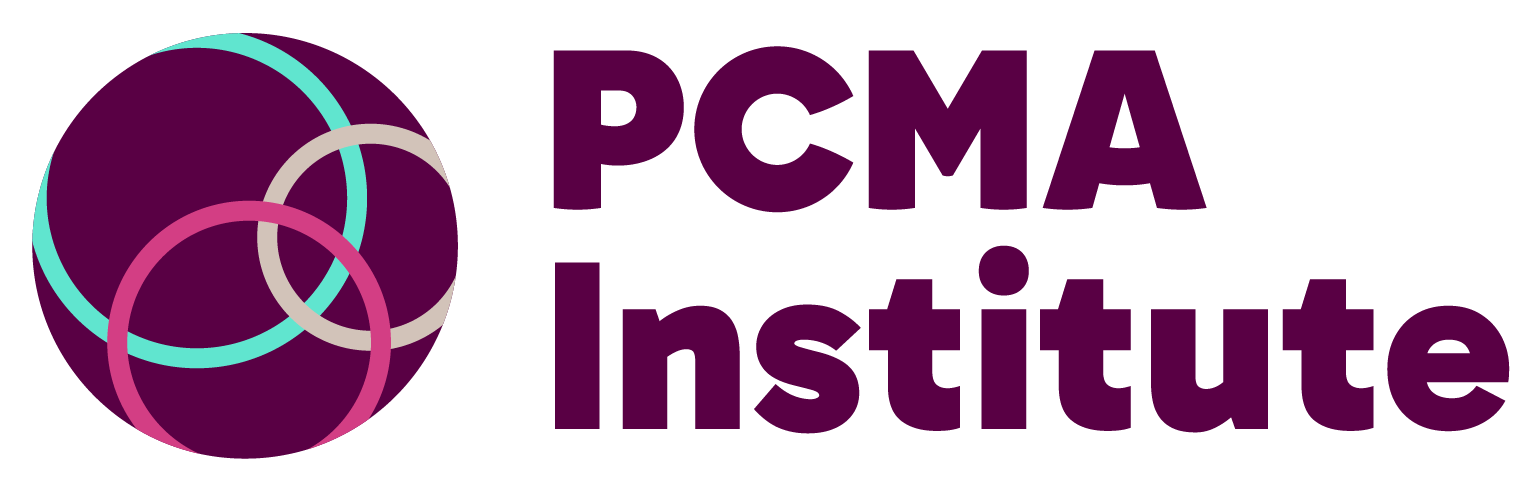We are excited to announce the ELI Certified Event Pro Directory, an online listing of thousands of event industry leaders who have earned certifications completing online professional development courses.
Showcase Your Unique Skills
This searchable and sortable online directory, powered by Credly platform, makes it easy to celebrate and share professional credential achievements. The directory also enables clients, prospects, recruiters, hiring managers, and others to connect with you about opportunities based on specific skills and digital credentials earned.
It’s easy to get started showcasing your accomplishments to the industry.
- Claim Your Badge
Once you’ve completed your final course exam, look for an email that looks like this from admin@youracclaim.com . For step-by-step instructions to create your account and claim your badge, visit How do I get started? If you’ve already claimed your badge, skip to the next step.
- Personalize Your Profile
Your Credly profile, which is shown in the ELI Certified Event Pro Directory, is an important part of telling and sharing your professional story. The Certified Event Pro Directory is a central spot on the web where you can manage and share the achievements that further your career. If you haven’t already done so, personalize your Credly profile by:
- Adding a profile picture (minimum size is 196 x 196 pixels)
- Updating your name by how you’re known at work
- Sharing your key talents, qualifications and interests by adding a bio (500 characters)
Read detailed instructions on how to update your profile on the Credly platform.
- Additional Features Enablement
The ELI Certified Event Pro Directory enables recruiters, hiring managers, potential clients, and others to connect with you about opportunities based on the specific skills and digital credentials you’ve earned. Make sure to enable the “Send a Message” feature to connect with the best opportunities. Enabling this feature allows other individuals to connect with you about opportunities directly through your profile. Read detailed instructions on how to turn the “Send a Message” feature on. - Share Your Accomplishments
Take credit for your abilities and increase your chances of being noticed by your network and potential employers by displaying your badge over LinkedIn, Facebook, Twitter, and other online destinations.
View detailed instructions for sharing your achievements:
- Add to your LinkedIn profile
- Attach your credential to your email signature
- Share your credential directly to LinkedIn, Twitter and Facebook
- Embed your badge on a website
- Share your Profile
Looking for additional professional development courses to add new skills or re-skill? Check out our list of upcoming certificate courses.