Top Mistakes Planners Make When Ordering AV
In the process of preparing the lessons for my upcoming 5 week online course, Technical Meeting & Event Production, I thought about the most common mistakes I’ve seen meeting and event planners make when it comes to ordering AV. I’ve probably produced over 600 major staged events in the past 17 years, but we see the same key issues coming up again and again. Here they are.
1. Ordering 16:9 widescreen equipment, then designing all content to be 4:3.
Definitely my number one pet peeve when it comes to presentations. This is what causes the black bar “letterboxing” on the top and bottom, or to the left and right, of slides when displayed in the wrong format. Ask your AV company to be clear what size screens you have, and whether they are “widescreen” or “four-three”. Then make sure whoever is even remotely going to touch your PowerPoint presentations know which format you’re using and how to format their presentations accordingly
2. Assuming that power is included.
In many hotels and convention centers, there is a separate charge for “power”. I put it in quotes, because depending on the venue, the definition of “power” can be pretty different. For some venues this applies to only larger power requests, where an engineer is required to come and drop large circuit breaker boxes designed to handle the power load of lighting and sound equipment. For other venues, this can literally mean plugging anything into the wall. Be sure to find out not only how much your venue charges for power, but also how they define it.
3. Incorrectly counting the number of audio inputs.
Frequently planners lose track of how many audio sources they have. Sound mixer boards have a limited number of inputs on them, and therefore can only accommodate a certain number of sources. Be sure to count accurately to make sure you don’t wind up having to bring in a larger board at the last minute. Count every microphone, both wired and wireless, as well as any computer audio, video playback, audience Q&A mics- all of which need to be counted accurately to make sure you’re getting the right size board (and for other reasons!).
4. Incorrectly counting the number of display inputs.
Much like audio mixers, many planners don’t realize that video switchers also have a finite number of inputs. You have to count every possible video source, and that includes any backups you might have. On even the simplest shows, we frequently need to switch between at least three video sources: PowerPoint, PowerPoint Backup, and Video Playback. Throw in even one more source such as audience polling or a presenter that wishes to use their own laptop at the podium, and you’re automatically into a different level (and therefore more expensive) switcher.
5. Incorrectly counting the number of display outputs.
More and more these days, one of the big differences we see between audio and video is the number of outputs there are for video. If you want to show the same video signal on all screens, that’s one output, and is likely pretty inexpensive to deliver. If you want the ability to display something different on a middle screen, or if you want a confidence monitor, or if you want both a confidence monitor and a notes monitor, or if you want to be able to show camera on one screen and the presentation on another… well, that’s a horse of a different color and can start to add up quickly.
6. Not accounting for “rigging points” charges.
“Rigging points” are literally the places in the ceiling where it’s OK to hang things from in a venue. If you are even remotely thinking about hanging lighting, sound, or projectors from the ceiling, find out if your venue charges for rigging points before you sign your contract. Want to know why venues can justify charging for such a thing? You’ll have to take the class!
7. Not getting an alternative bid to the In-House AV.
In-house AV companies can be awesome. They’re convenient, they know the space intimately, and can frequently get last minute gear easily because they keep an inventory on-site. It’s still a good idea to get a quote from an outside vendor before signing a contract. That way you have a negotiating tool and compare apples to apples on what it would cost to outsource. Be careful though — many venues have penalties or fees for using outside vendors over the in-house.
8. Skimping on the audio setup.
Audio is one of the most underrated levels of quality at an event. Issues with audio can affect your audience at a subconscious level. Study after study has shown that people who have to strain to hear or understand a speaker retain less and leave the session physically exhausted. (OK, everyone — off to breakouts!) Make sure your entire audience is covered by speakers, including the center of the room as well as the sides and back. And remember- nobody notices perfect audio. Everyone notices bad audio.
9. Not reserving the venue for enough time to account for load-in and setup.
This can be one of the most expensive ‘gotchas’ out there. When booking your venue, make sure you book it with enough time before and after your program to account for setup and teardown. The number of times that I’ve seen a planner having to pay a union crew “double time” working overnight to set up a show — all because they didn’t book the room the day before and the venue booked a brunch.
10. Trading minor budget savings for large increases in risk and potential for failure.
Many times I see planners trade relatively trivial budget savings for enormous increases in the risk of failure. A simple example would be the number of wireless microphones. If there are six speakers in any given section of a program, for the love of God, rent six wireless lavalieres. Don’t try and get away with two, planning on “swapping them out” between speakers. This might work for some small meetings, but in general all you’re doing is increasing the likelihood of something going wrong. With every mic swap, you increase the chances that a speaker will turn off the mic, or a cable will come unplugged. It shouldn’t happen with a crack AV crew, but every chance you give increases the likelihood that accidents may happen. If all six are mic’d up the whole time, the audio engineer can monitor each mic for signal and battery strength, and know immediately who to go to if one of them suddenly switches off.
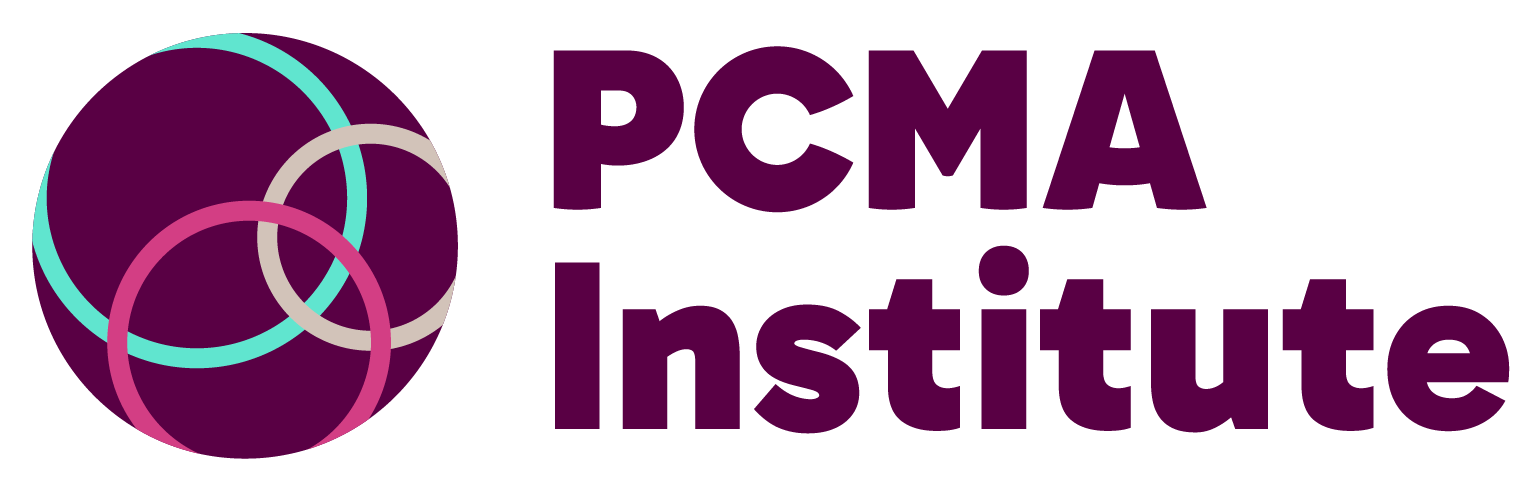


As a former audio engineer and now event producer. I have to constantly remind the stakeholders to not skimp on the audio portion of the bid. Very often the audience will notice an audio mistake before they will recognize a mistake in video or lighting. Also, I thought this article was very relevant to the common but avoidable mistakes.
Thanks Brandt – Appreciate the information.
I do like that you list skimping on the audio setup as a major mistake that most people make. After all, audio is one of the most important parts of any event, especially if you are planning to address a large group of people. Because of this, you have to make sure that your audio set up is done properly and put together by a professional.
Well done Brandt. We in the AV industry need to do a better job of educating the industry and clients on the hidden risks. For example, your comment on audio is well placed — the impact of bad sound can ultimately show up in the bottom line and ROI. It’s called audio fatigue. We humans have an aversion to bad sound, of which we are not often conscious. This goes beyond just the setup and includes the type of loudspeakers, matching equipment to program material and room acoustics, and monitoring/adjusting audio levels throughout the event. Thanks!
Audio visual equipments help in provding an effective presentation that is why it is important to use the right AV equipments. It is also important to make sure that the AV units are working properly to avoid any problems during the presentation or event.
Nice post! Keep this up! Thanks!