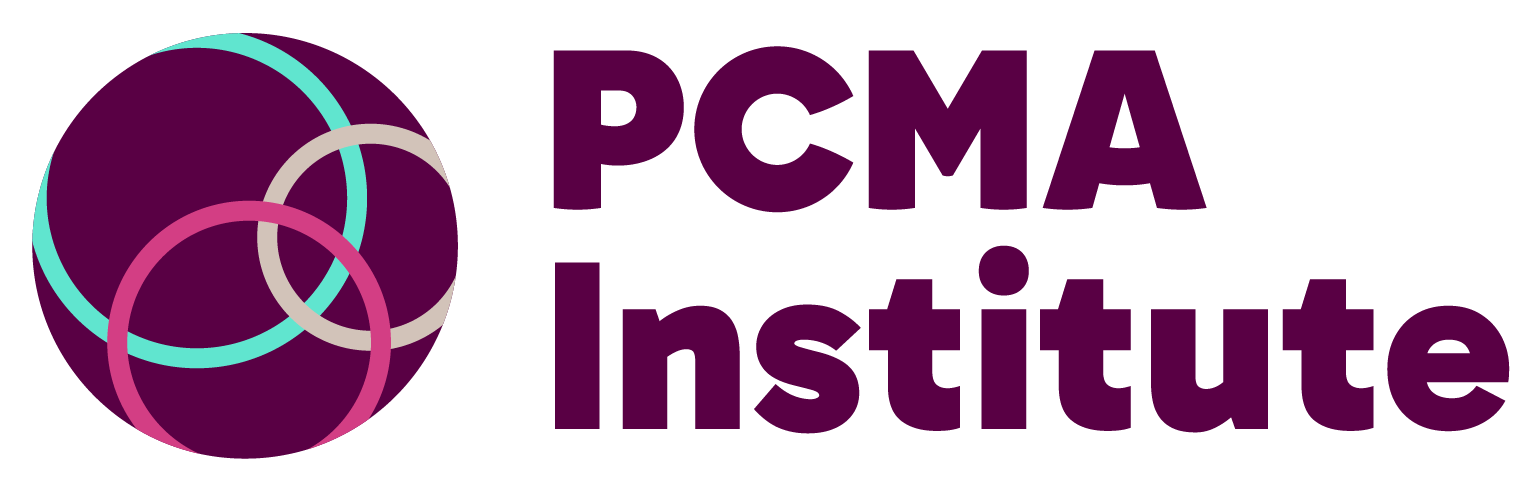Bitmap vs. Vector Files

READ TIME: 3 minutes
When printing signs for our events, my graphic designer is always asking for vector files of sponsor logos, but some sponsors tell me to grab their logo from the web. What’s the difference between those files and vector files?
As an event professional, you may encounter clients that don’t understand the importance of using vector files, especially when enlarging logos onto signs. Here are some basics that can help you provide an explanation.
Bitmap Images
- Image is made up of dots (pixels)
- When the image is enlarged, the pixels get larger
- Resolution indicates the amount of pixels per inch. The higher the resolution, the more pixels present in the one inch space. (DPI – Dots per inch, PPI – Pixels per inch)
- Higher resolution files contain more data and pixels per inch
- Lower resolution files contain fewer pixels per inch
- Enlarging low resolution image can result in pixelation or distortion of the image
- Website images are generally low resolution at 72 dpi
Common Bitmap File Types
- BMP Uncompressed
- GIF only allows 256 colors, can be animated
- JPG compressed, designed for photos
- PNG Lossless compression, can contain transparency
Vector Images
- Image is made up of a series of lines, curves, fills, points, and other mathematical data
- Typically can be enlarged without any changes to quality
- Can be exported to bitmap file formats at any resolution
- Warning: unless image was created in a vector graphic format, it’s not guaranteed that it is a pure vector file, as bitmap images can be placed within a vector file
Common Bitmap File Types
- AI (Adobe Illustrator), proprietary to Adobe
- EPS (Encapsulated Post Script), generic
- SVG (Scalable vector graphic), generic, in decline
PRO TIP: Sometimes clients don’t understand that you require the original vector graphic and will take a bitmap image, copy and paste it into a program like Adobe Illustrator, then save the file as a vector file. All this does is place the bitmap image into the vector file. It does NOT convert it into a vector drawing.