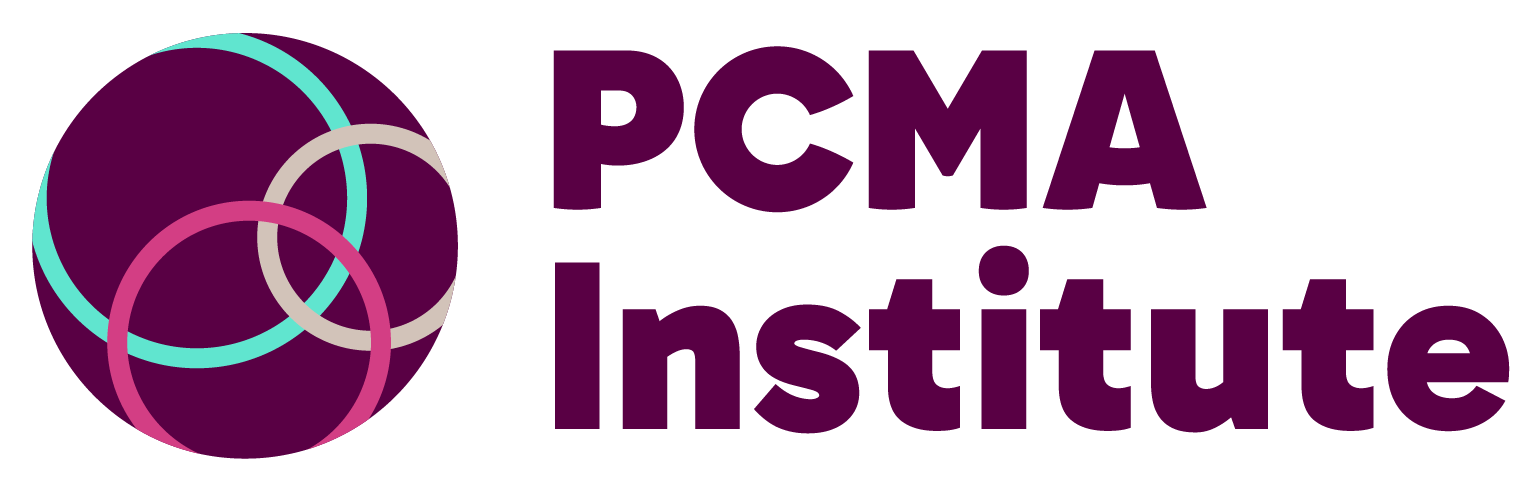How to Plan an Effective Live Stream for Your Meetings and Events
Well before COVID-19, there were many good reasons why planners embraced live streaming for their meetings and events. (Live streaming is defined as: “transmitting or receiving live video and audio coverage of an event over the Internet.”)
Benefits include:
- A live stream provides planners with an expanded audience reach, enabling content to be seen by event or meeting attendees who want to participate, but can’t physically be in-person.
- Live streams engage new audiences who haven’t attended a past event. According to Digitell, a multimedia development company, “up to 50 percent of people attending a live streamed event never attended any physical event in the past, and up to 30 percent of people who attended a live streamed event attend the live physical event the following year.”
- Recording a live stream provides valuable content for post-event usage – whether it’s part of an event highlights reel, as marketing materials for future events, or to provide an additional revenue stream from on-demand views.
The disruption from canceled or postponed events and meetings due to COVID-19 have amplified the need for live streams.
- The need to educate, engage, inform and train audiences remains strong – despite the inability to travel and limitations on large groups of attendees gathering together.
- A report from The 614 Group reveals 62 percent expect global virtual events in the future to feature live video from top speakers.
With clear benefits, read a quick primer on how to plan an effective live stream.
1. Plan the live stream event like any other
Put the same thought, care and diligence into your live stream as you’d put into an in-person event. If anything, the live stream stakes are higher since the potential for large global reach is high.
- Establish the goals and purpose – in other words, what is your “why”?
- Identify target audience by titles, demographics, key careabouts and even time zones
- Define how success will be measured
2. Select the “venue”/platform
Just as a venue is carefully selected to meet your goals and your audience’s preferences, the selection of a live stream platform requires research, review and testing.
Today there are many live stream platforms available, from simple DIY approaches like Facebook Live to robust services like Zoom to full-service, high-end platforms.
Length and time of the live stream broadcasts, the number of viewers, desired production quality, and other enhancements like audience engagement and interactivity are all critical considerations when selecting a live stream platform for your meeting or event.
For more details on how to select a live stream platform, watch the Live Streaming 101 micro-course.
3. Choose the equipment
These days, pretty much every laptop or mobile device includes a built-in camera, which is one piece of the equipment puzzle needed for a live stream. But sound, lighting and bandwidth are equally important. Case in point: research shows viewers would abandon a poor-quality stream in 90 seconds or less.
Most events and meetings require a higher-level of live stream production than that provided by a built-in camera. However, external cameras need encoding software to convert camera footage into a format streaming platforms understand and can be broadcast to viewers.
With more viewers currently watching at home on smaller devices or with unstable connections, don’t forget about transcoding. The transcoder creates multiple video sizes and resolutions to optimize playback to deliver the optimal live stream experience for remote viewers, no matter their device or connection.
4. Promote the live stream
Again, just like a live event, just because you build a live stream, it doesn’t mean attendees will watch.
Kick-off the live stream promotion through email, direct mail and social media, continuing to accelerate marketing touches to build awareness and interest leading up to the event.
As the live stream draws closer, include communications focused on retention too. Pre-registered attendees need tips to enhance their viewing experience, answers to FAQs, or simple reminders on how – and when – to join.
5. Rehearse, Rehearse and Rehearse!
Planners understand a dry run and a run of show document for live events helps to work out any kinks in the schedule, practice transitions and test-drive the AV set-up.
The same applies to live streams. Ideally, the day before, rehearse with the host, all speakers and all equipment set-ups to ensure a smooth flow from start to finish, and to test the audio and internet connections from all involved.
This primer only scratches the surface in terms of planning an effective live stream. There are many other components – including many technical details – that play a role in success.
If your technical production skills could use a boost, join ELI’s upcoming Technical Meeting & Event Production Online Certificate Course.
The next five-week class starts on June 23. It’s designed to provide a detailed understanding of all audiovisual and lighting elements involved in producing meetings and events – whether those are in-person or live streamed.