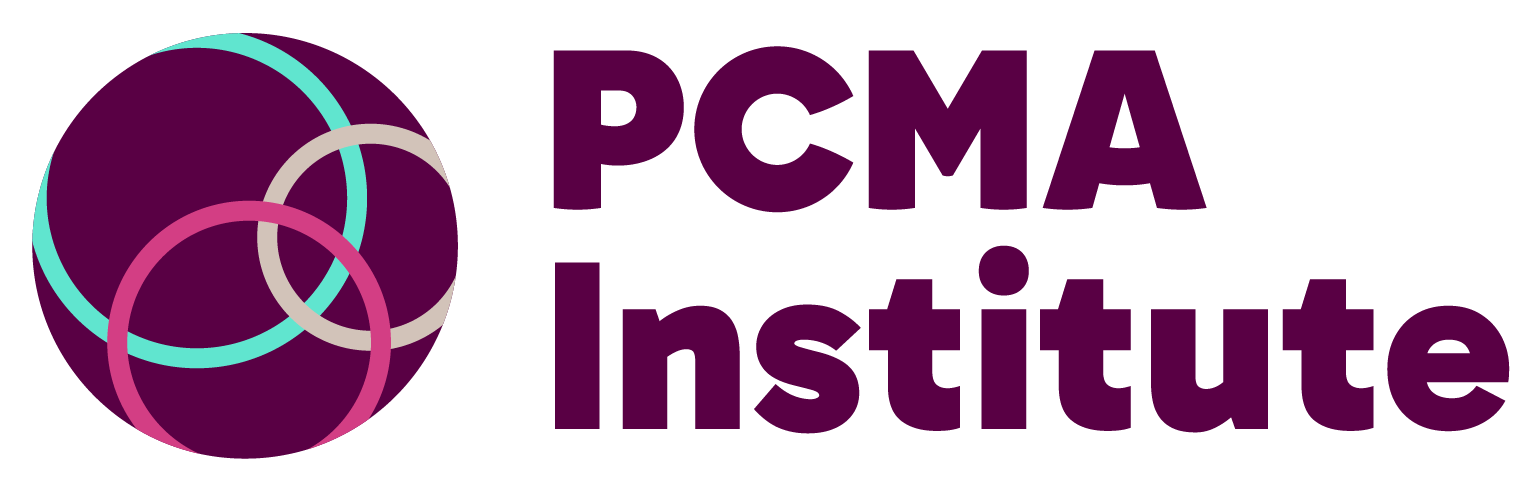4 Content Design Tips for Virtual Events and Meetings
The Event Leadership Institute began serving up online education for event and meeting professionals in 2010. In those last ten years, we‘ve seen – and been a champion of – the continued evolution of effective online content and education delivery.
Now that events and meetings of all kinds have moved to virtual formats, planners face additional considerations around content design.
Paying careful attention to content delivery is necessary to meet online learners‘ expectations and achieve overall event goals and objectives.
We‘ve rounded up four tips for effective content design:
Design Specifically for the Virtual Environment
“Don‘t expect that what works live will 100 percent work for the virtual space,“ says Lindsay Landman, founder of Beyond the Benefit, and instructor for ELI‘s Virtual Fundraising Event Management certificate course.
Shorter attention spans, numerous distractions that are a click away, and the absence of visible feedback cues are a few reasons to “specifically design content and delivery for the virtual experience,“ says Lindsay.
When designing content for virtual, avoid straight replications of in-person events. Focus on providing attendees with an easy-to-navigate, engaging experience. And while you can initially attract people to attend a virtual event with a power-packed agenda of well-known speakers and trending topics, you have to hold their attention to keep them there.
Create Short, Digestible Segments
Just because an audience is virtual doesn‘t mean they‘re willing to partake in a parade of endless PowerPoint presentations. In fact, it’s far more challenging to hold audiences‘ attention and keep them engaged in a virtual event.
Instead of recreating an eight-hour in-person schedule, break up virtual event content into short, digestible chunks, suggests Brandt Krueger, technical producer, educator, and instructor for ELI‘s Virtual Event & Meeting Management certificate course. “Think 30 to 60-minute time blocks with breaks in between so you don‘t lose attendee attention and participation.“
Between content sections, use interactive moments, like Q&A, polls, or prize drawings, to help attendees fully digest content without feeling overwhelmed.
Another idea to break up content? Without the restriction of a physical venue, there‘s no reason to deliver everything at once. Take a brand new approach and spread out shorter sessions over several weeks instead of days.
Remember: if the content is too long, attendees will click away—the equivalent of walking out of the room.
Offer Content for Different Learning Styles
Observe a group of students or adults, and it‘s clear there are differences in how both learn and retain information. Some are visual learners, while others understand better through audio. Some groups prefer a mix of reading and writing, while others gravitate toward kinesthetic experiences.
Combined with the fact that Zoom fatigue is settling in and many are juggling new WFH and homeschooling arrangements, a lot is happening beyond the screen that makes learning in a virtual environment even more challenging.
Overcome screen fatigue and engage different learning styles by offering a mix of content formats, such as:
- Panel discussions, which are organically more compelling than listening to one person speak
- Breakout sessions with framed-discussion questions
- News-style or “man on the street” interviews
- Supplemental resource handouts – including a mix of written and audio, like videos or narrated voice-over slides
Involve the Audience
In the virtual space, audience engagement is one of the most talked–about topics – and one of the biggest challenges.
Designing content that fosters audience involvement is vital for keeping attention, but it‘s also essential for attendee knowledge transfer and retention.
Create content opportunities to promote audience interaction. For example:
- Collect real-time feedback through polls and surveys, which provide valuable insights into audience engagement levels as well as learning and retention
- Conduct small group Q&A sessions to facilitate two-way conversations and allow attendees to ask follow-up questions concerning presented content
- Use gamification elements, like leaderboard contests or trivia questions to add fun and excitement, and demonstrate an understanding of content and knowledge transfer
Going to a virtual format opens up new possibilities for content delivery. Design specifically for virtual with shorter digestible chunks, incorporate different learning styles and create opportunities for audience involvement to meet and deliver on online learners’ current expectations.
With an extensive catalog of instructor-led certificate courses, webinars, on-demand video class library, and other resources, ELI provides planners, small teams, and large organizations the knowledge, practical insights, and skills to succeed no matter what comes next in the meeting and event industry. Learn more about becoming a member.